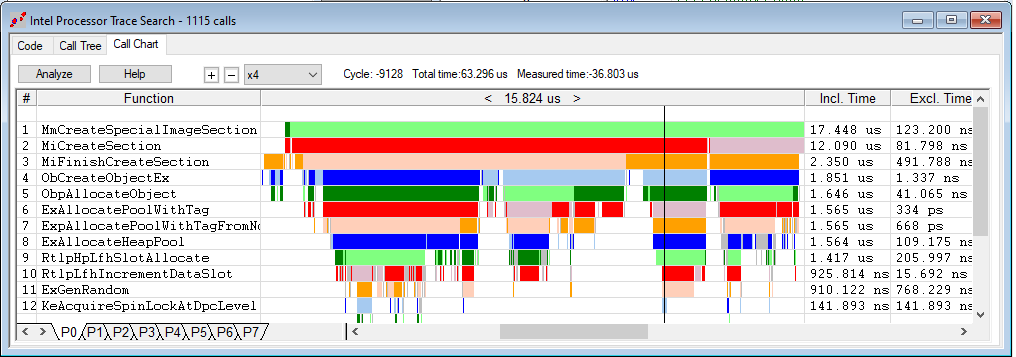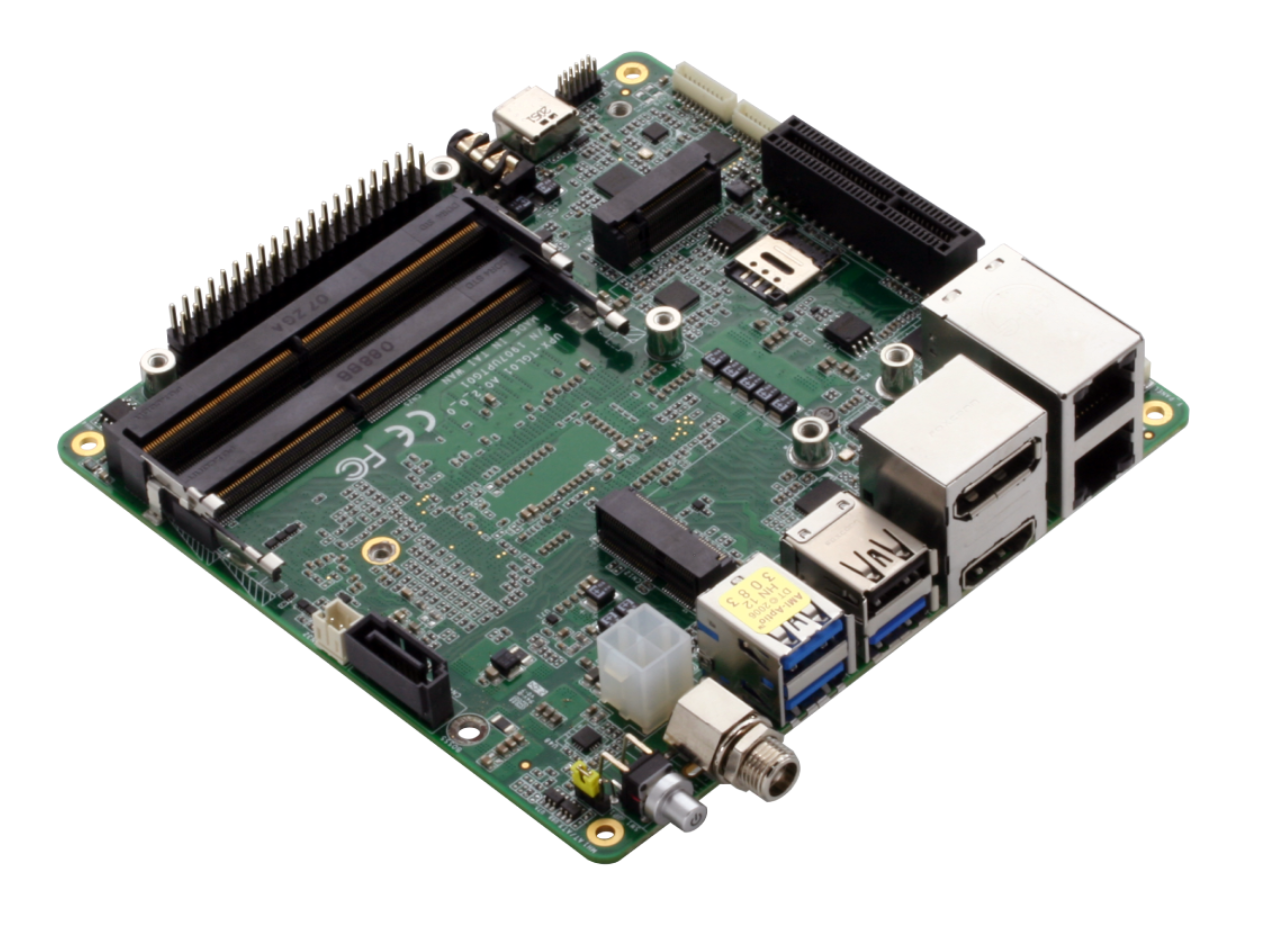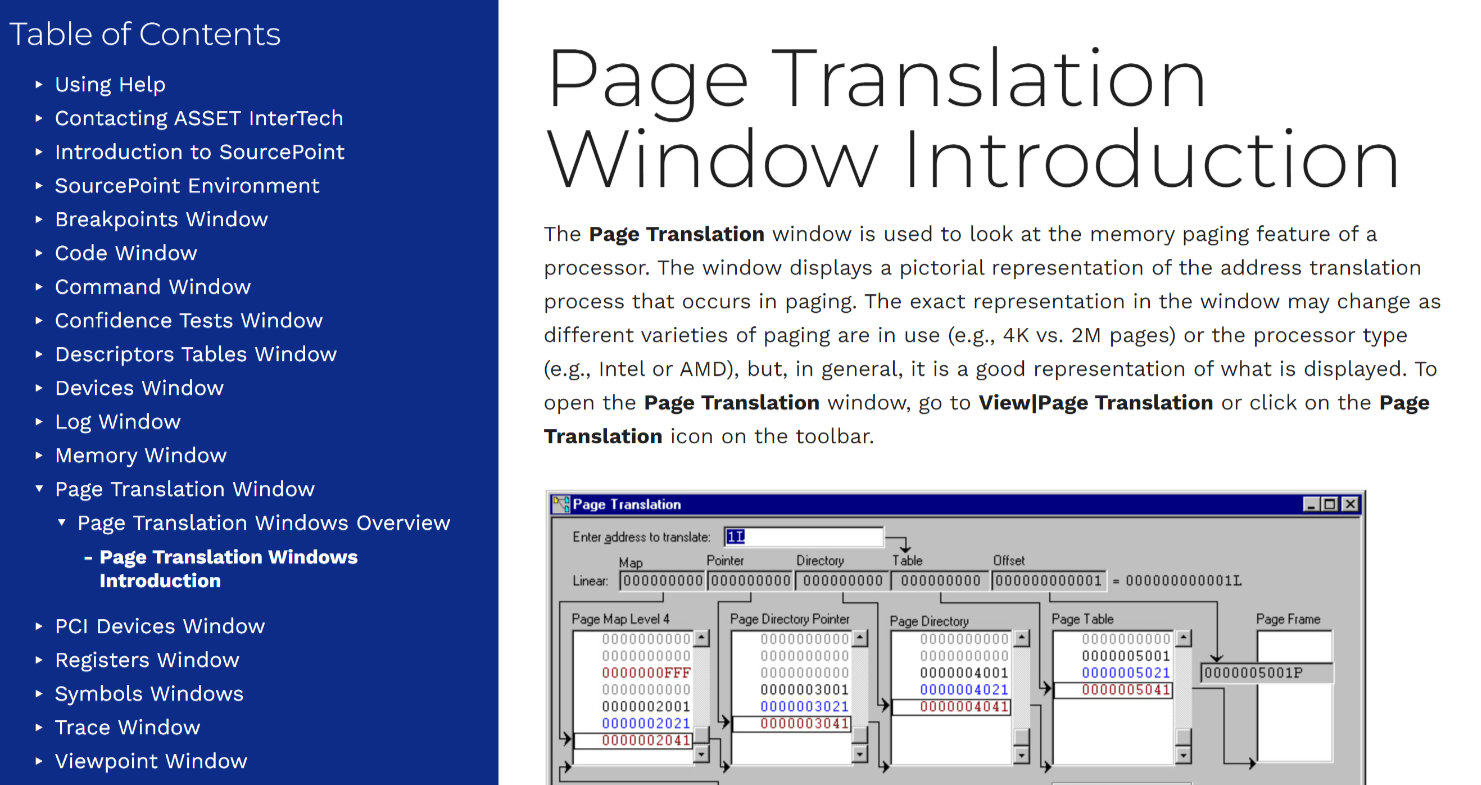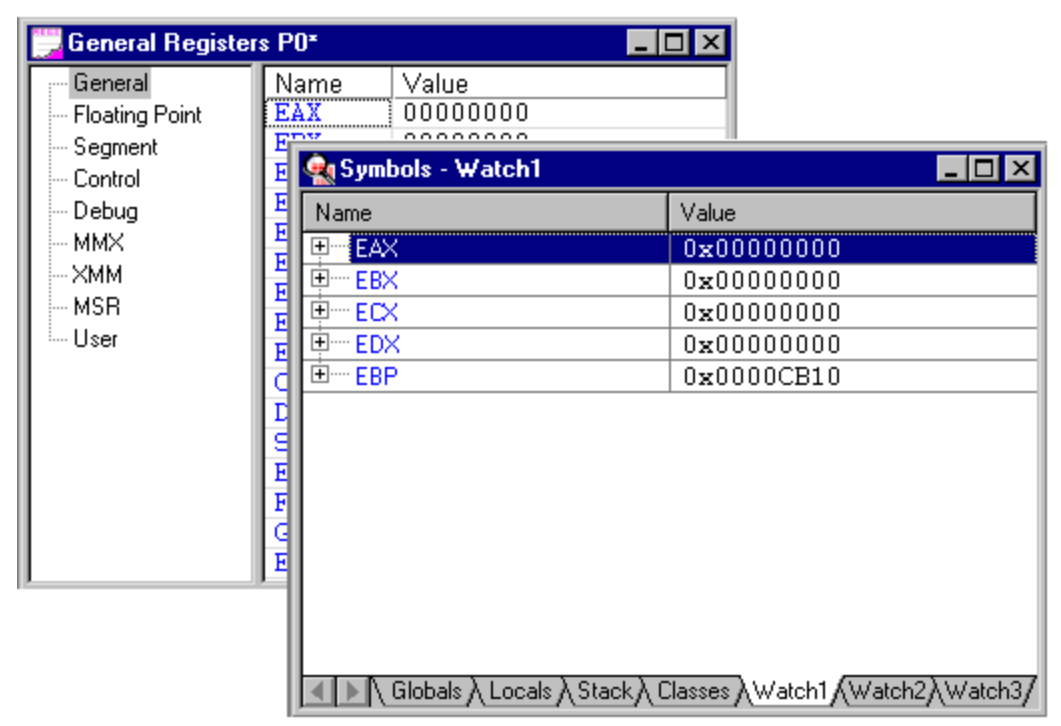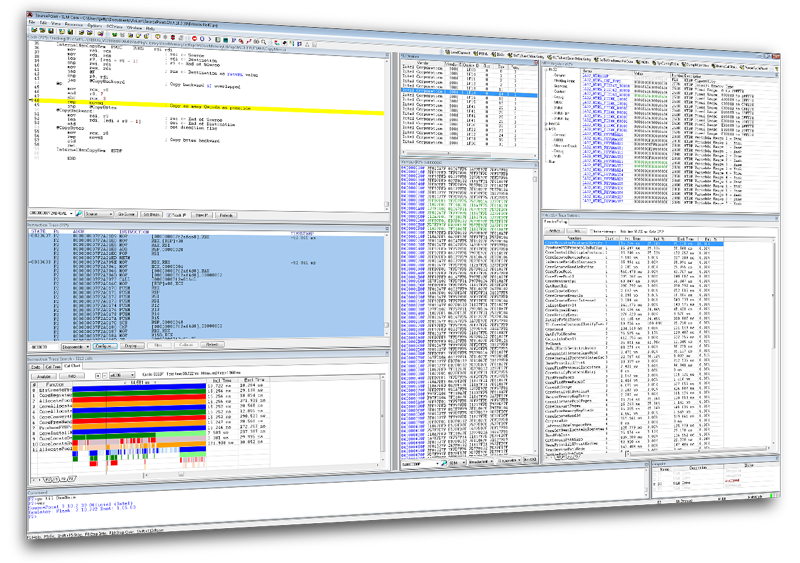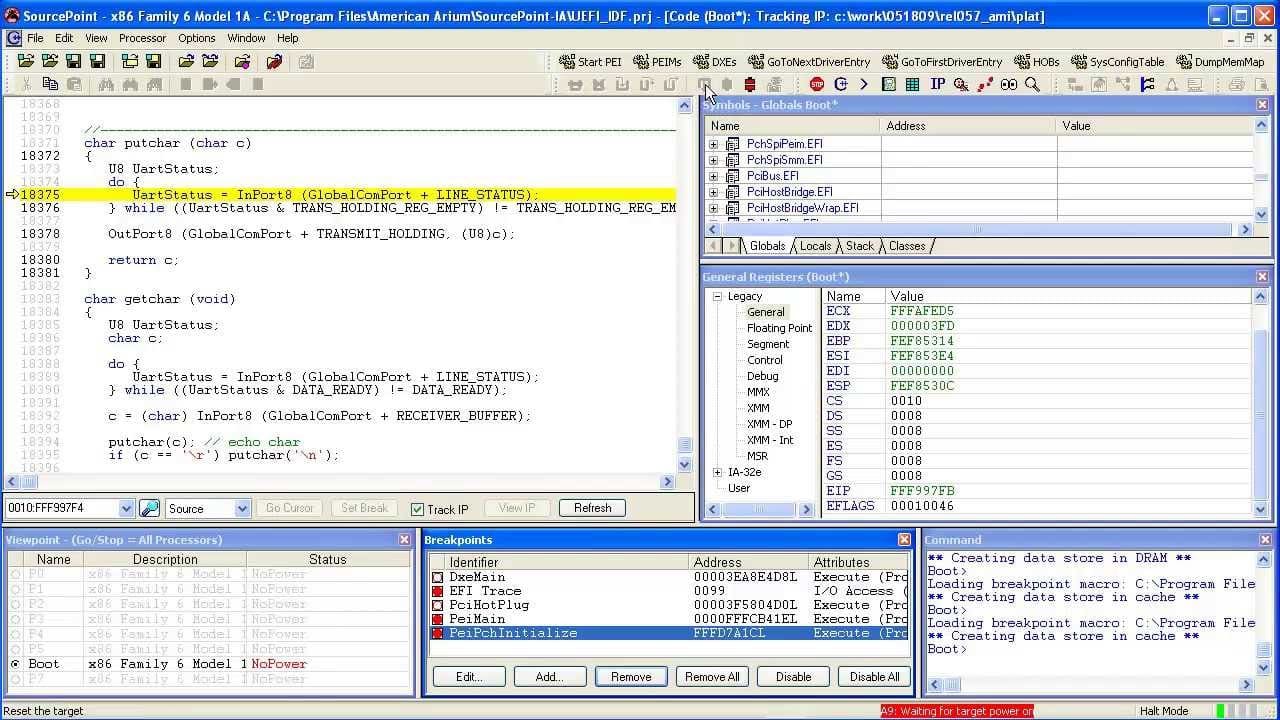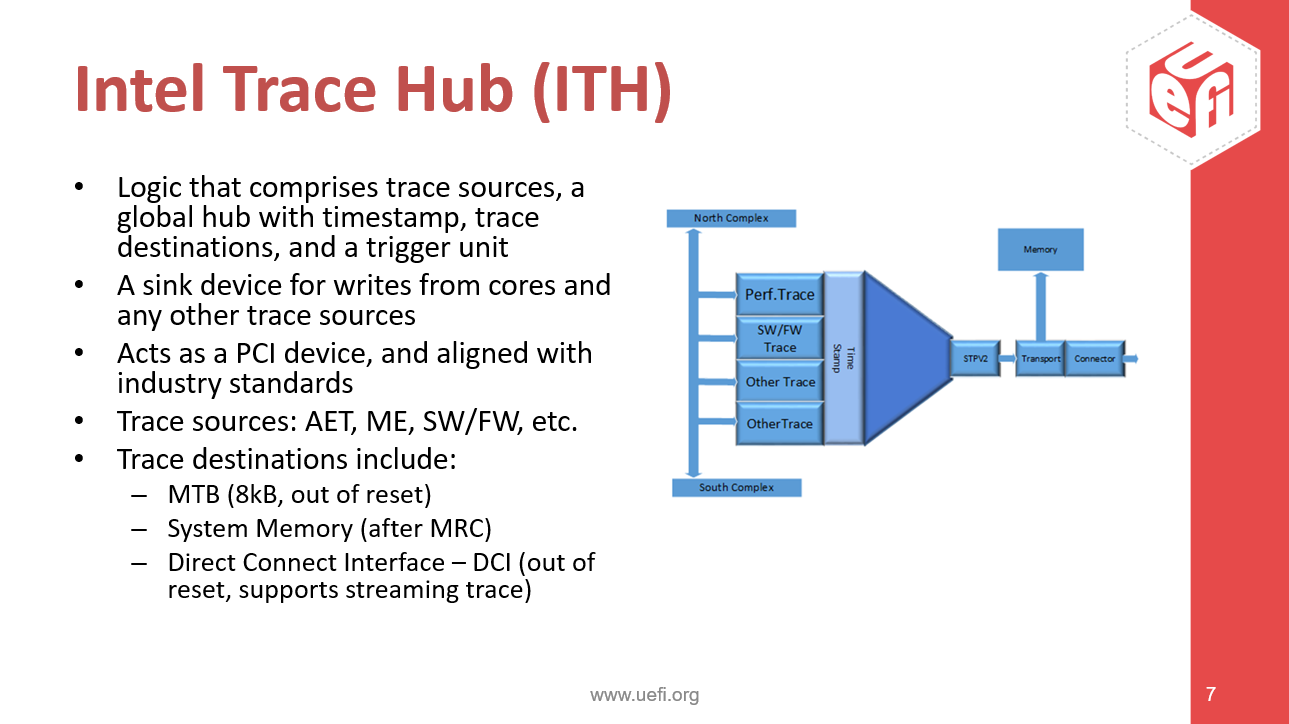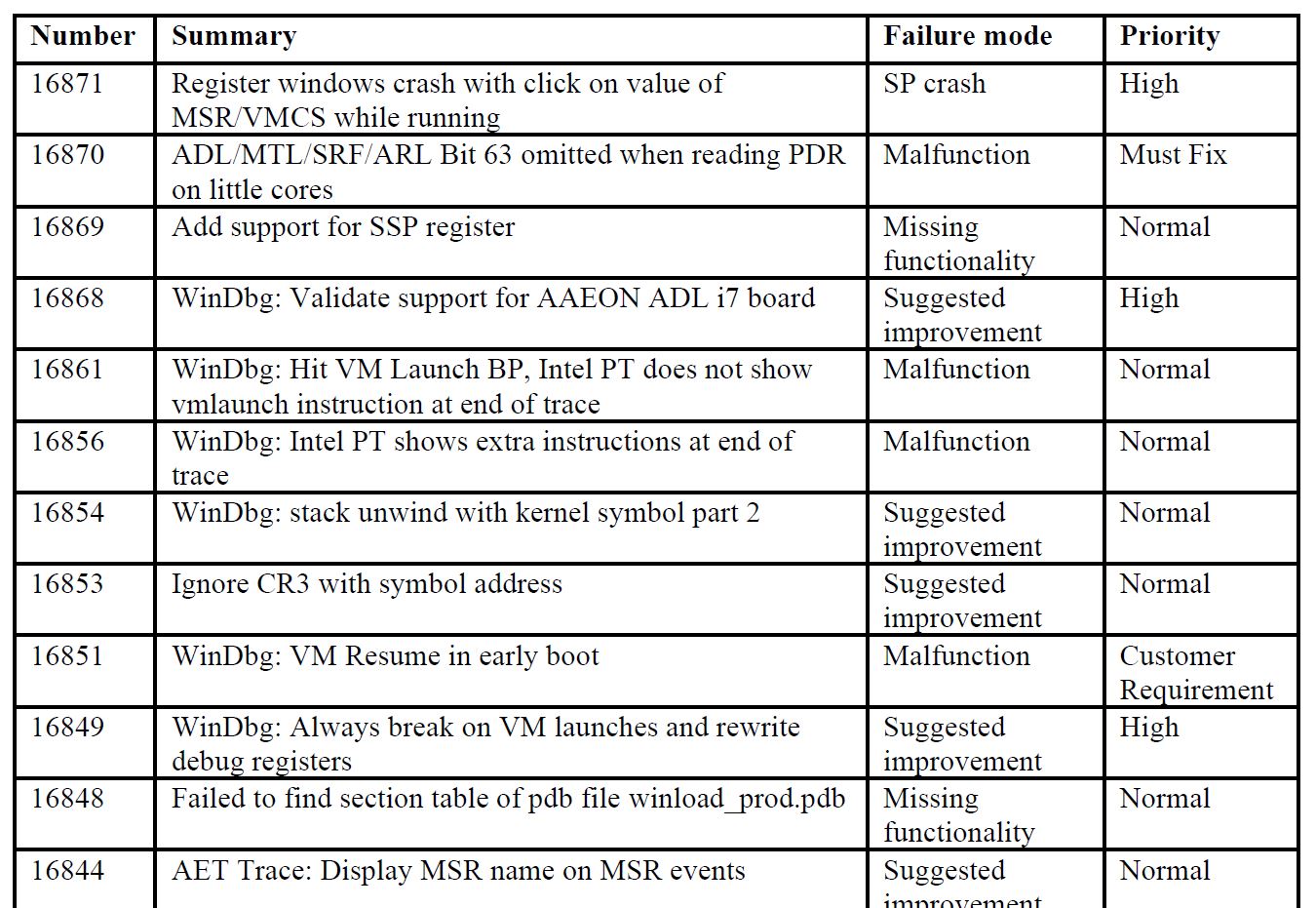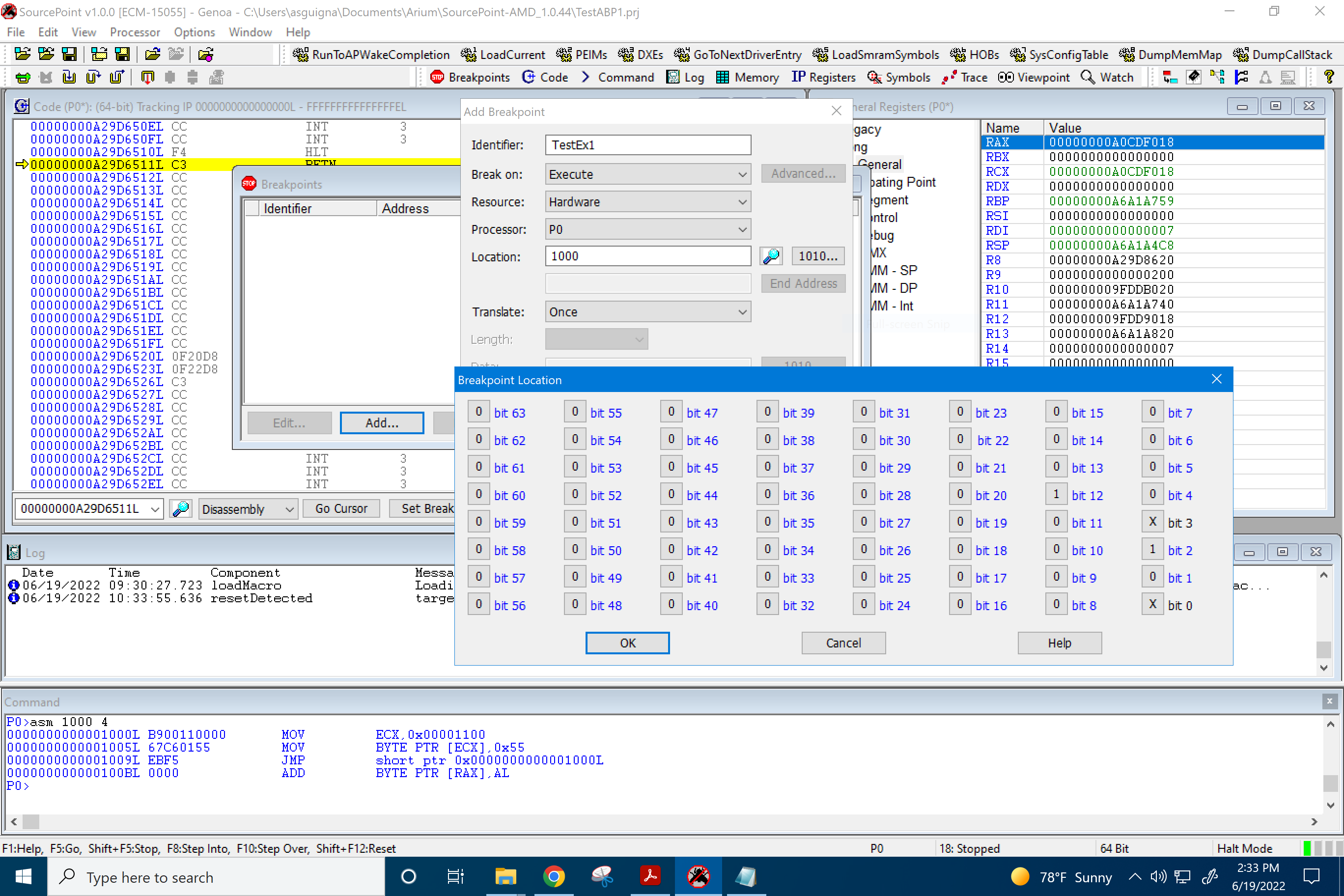SourcePoint Academy
User Guides
SourcePoint Quick Start Guide for UEFI and Windows
A brand new guide to using SourcePoint! This Quick Start Guide, a condensed version of the Getting Started Guide, in a couple of pages guides newcomers to the essential first steps needed to configure the AAEON UP Xtreme i11 Tiger Lake for debug via the Intel Direct Connect Interface (DCI).
Getting Started Guide for the AAEON UP Xtreme i11
Completely updated and rewritten for SourcePoint release 7.12.59, this “How To” Getting Started Guide covers the detail for UEFI, Windows kernel, and Hyper-V/Secure Kernel/VBS debug. Covering everything from the requisite BIOS settings through the advanced use of VMM breakpoints, Intel Processor Trace, and the VMCS Viewer/Editor, this illustrated guide provides information useful to SourcePoint new and advanced users alike.
SourcePoint Intel Online Help
Welcome to our Online SourcePoint Help for Intel! All of the SourcePoint Intel application’s Online Help is contained in this menu-based version of the User Guide. Browse our Table of Contents and quickly find what you need, without needing to have SourcePoint open. It’s a great way to learn the best tips, tricks and techniques, and get the most out of our best-in-class JTAG-based debugger.
SourcePoint AMD Online Help
Here is the Online SourcePoint Help for AMD! The complete contents of the SourcePoint AMD User Guide, that is included in the online Help within the application, are available here on the web. No longer is it necessary to have launched SourcePoint to get the help you need.
SourcePoint Intel User Guide PDF
Everything you wanted to know about SourcePoint Intel, all in one PDF. 718 pages describe code, register, memory, PCI device view windows as well as help you unleash the power of breakpoints, processor trace, architectural event trace, and the command language. Click here or on our graphic.
SourcePoint AMD User Guide PDF
Everything you wanted to know about the AMD version of SourcePoint. This PDF details the support for Code view, Breakpoints, Command Language, Descriptors, Page Translation, Stepping, Registers, Source-level/ Symbolic Debug and more. Click here or on the graphic.
At-Speed Printf support collateral
Direct UEFI/firmware printf statements through the Intel Trace Hub, and avoid the backpressure from (1) the serial port, and (2) actual execution of the printf instruction code. The platform thus boots in real-time, making it easier to triage bugs that appear only in the release build. Download this zip file that contains the documentation and support code for at-speed printf.
SourcePoint Intel Release Notes
The SourcePoint Intel Release Notes for build 7.12.68 (April, 2025) are now available. This covers in detail the new features in our release: Arrow Lake support; UP Xtreme i14 DCI; Kingdel Jasper Lake; new support for TDX/SEAM; and many more.
SourcePoint AMD Release Notes
The SourcePoint AMD Release Notes describe the new features, fixes and errata associated with our EPYC server line support. Enhancements to Genoa, Bergamo and Siena debug combined with new capabilities such as LBR Trace and Advanced Breakpoints are also described in the User Guide.
Videos
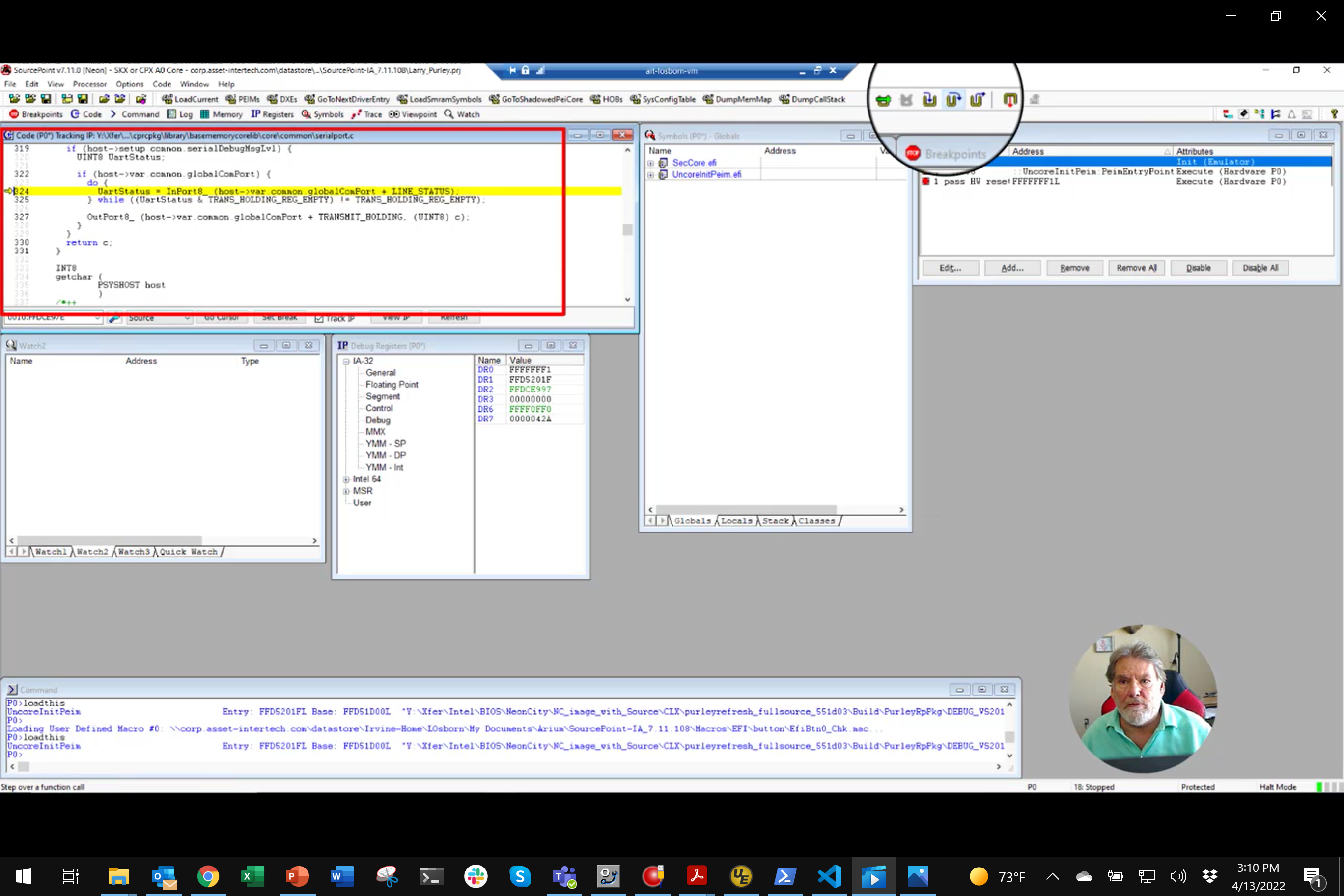
Single-stepping through 'C' and Assembler
SourcePoint supports seamless single-stepping capability, at both the source-level and assembly language level. The behavior of the familiar Step Into, Step Over and Step Out Of buttons do change, though, depending on whether you are debugging source code or are at the assembler level. This video highlights the nuances of the differences.
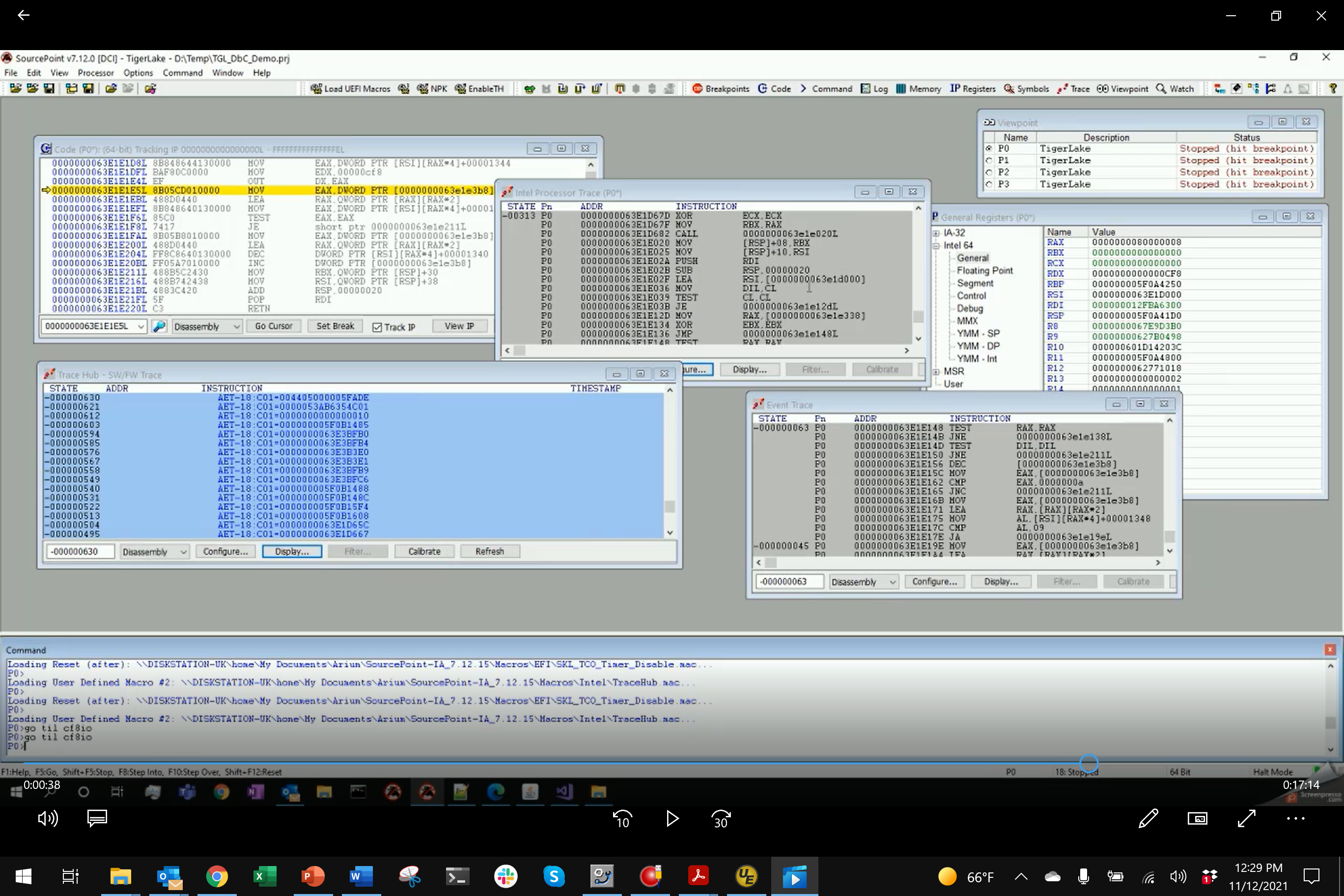
Getting Started with the UP Xtreme i11 board using DCI
How to connect SourcePoint to the AAEON UP Xtreme i11 board using DCI, then use the built-in debug and trace features. You'll see basic run-control (stop, go, set breakpoint, step), Intel Trace Hub trace, Architectural Event Trace, and Intel Processor Trace in action. Don't forget to disable the WDT Timer in the BIOS!
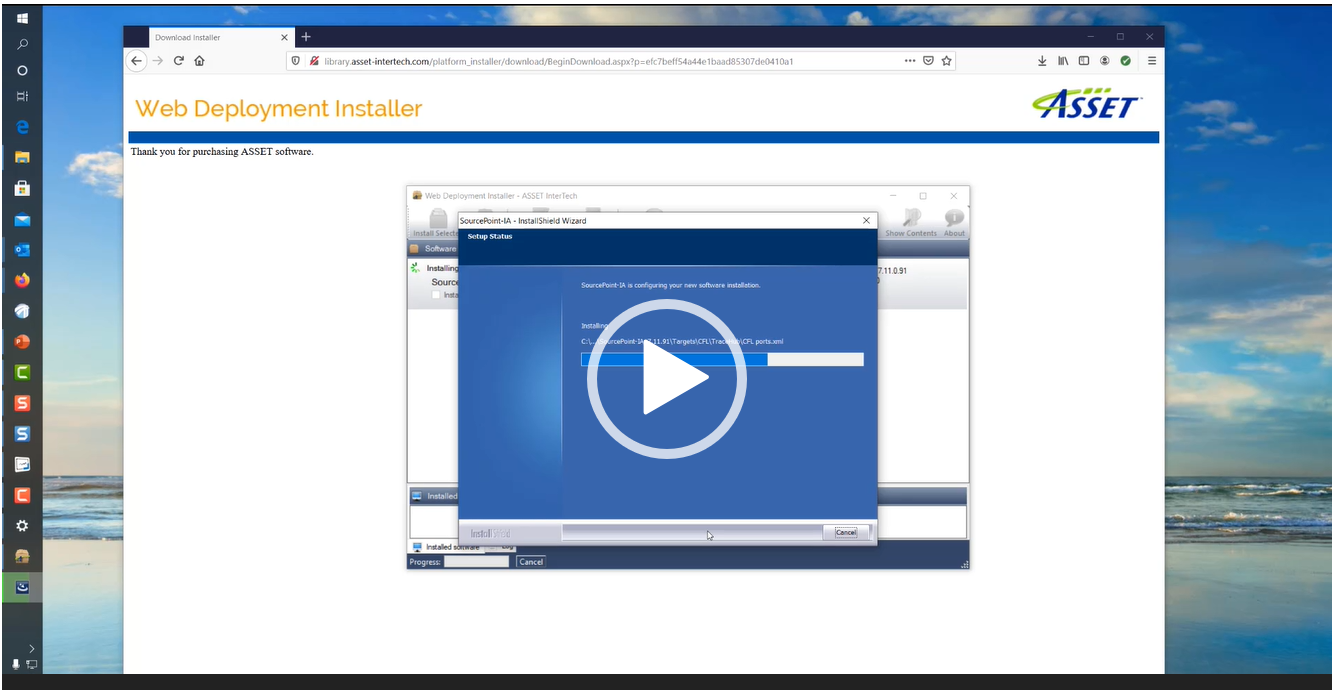
SourcePoint Installation and Licensing
A step-by-step video for installing SourcePoint, and then activating its license. This applies to node-locked licenses.
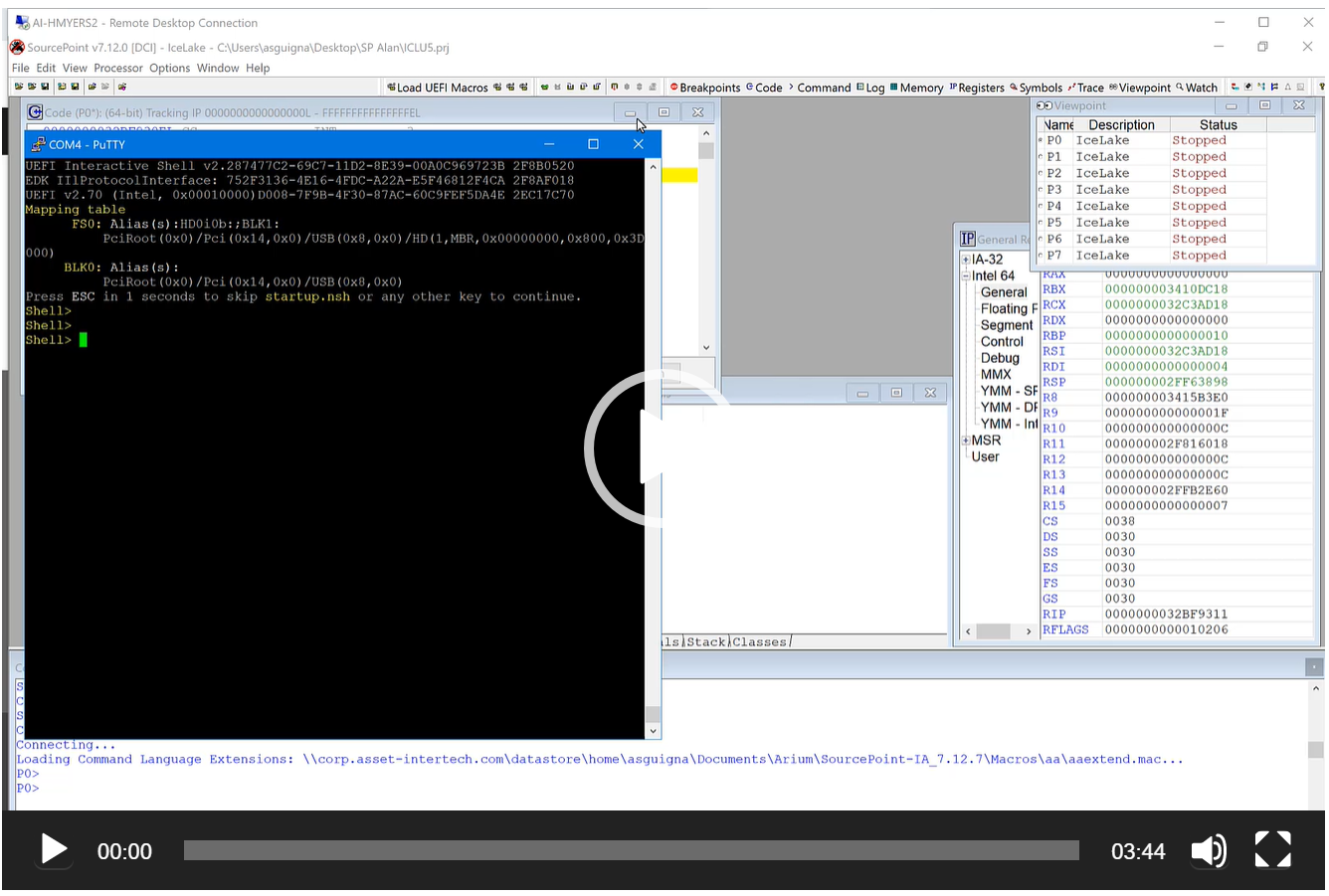
Loading source and symbols
This short tutorial illustrates a quick way to load source and symbols into SourcePoint.
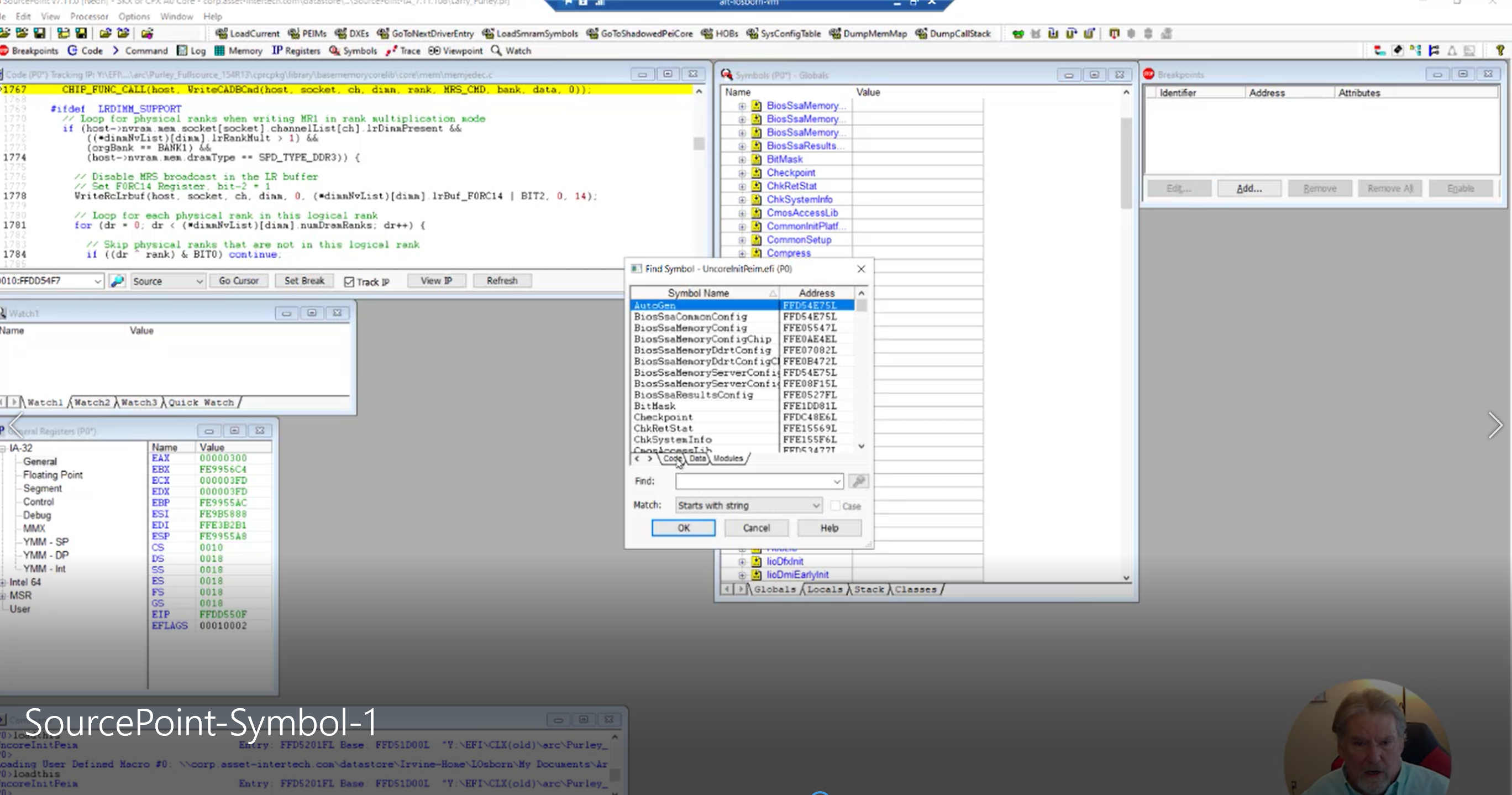
Introduction to the Symbols window
This video demonstrates the use of the Symbols window. Our lightning-fast Search feature is displayed, as well as the ability to open the Code, Memory, and Breakpoint windows for symbolic debug purposes.
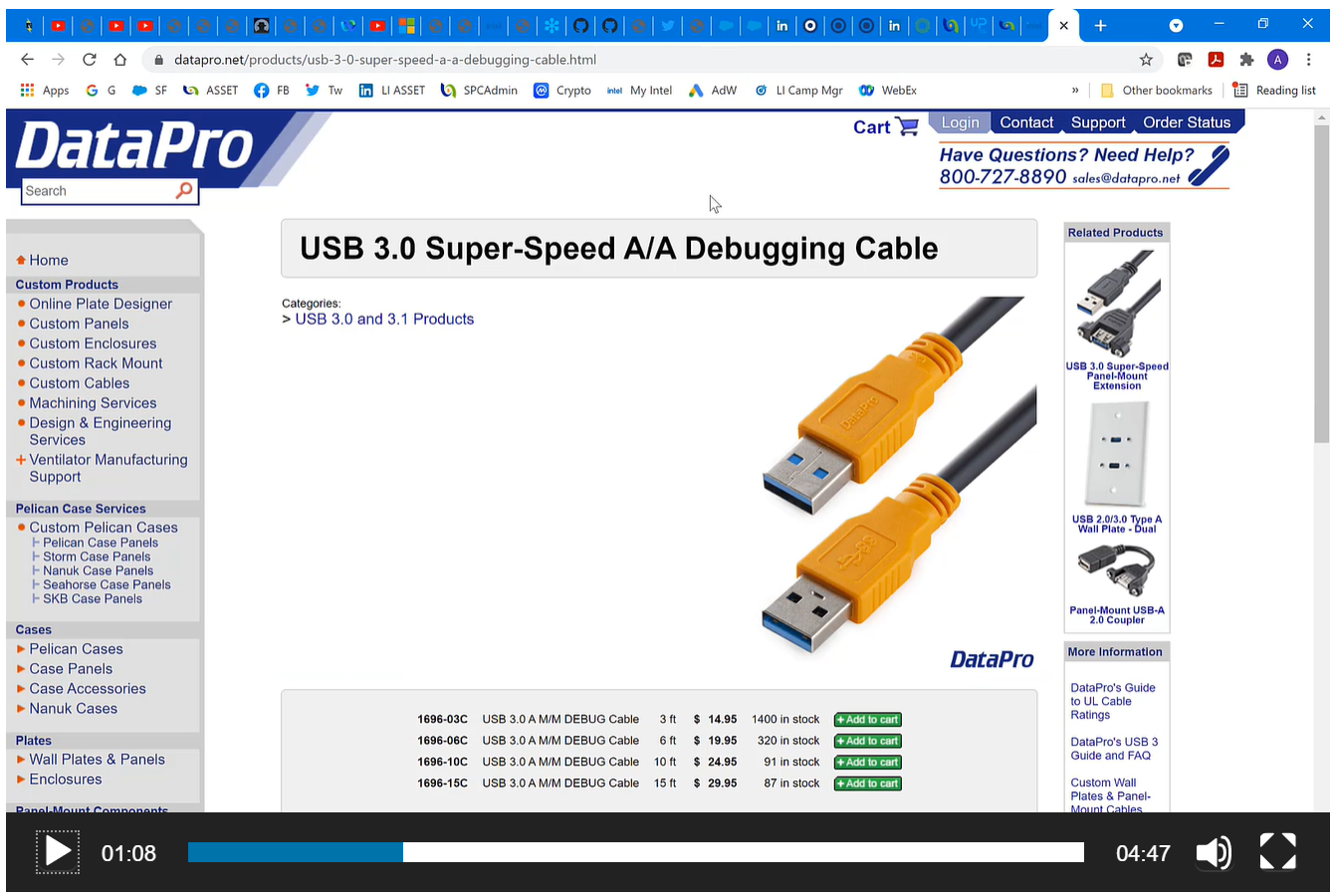
Getting Started with DCI
An introduction to using SourcePoint to connect to an Intel target using Direct Connect Interface (DCI), also known as DbC (Debug Class). Presuming the target has been configured to enable DCI, it's a simple matter of a few steps to initiate the connection and get run-control and trace to work without the need for an external ECM-XDP3e hardware probe.
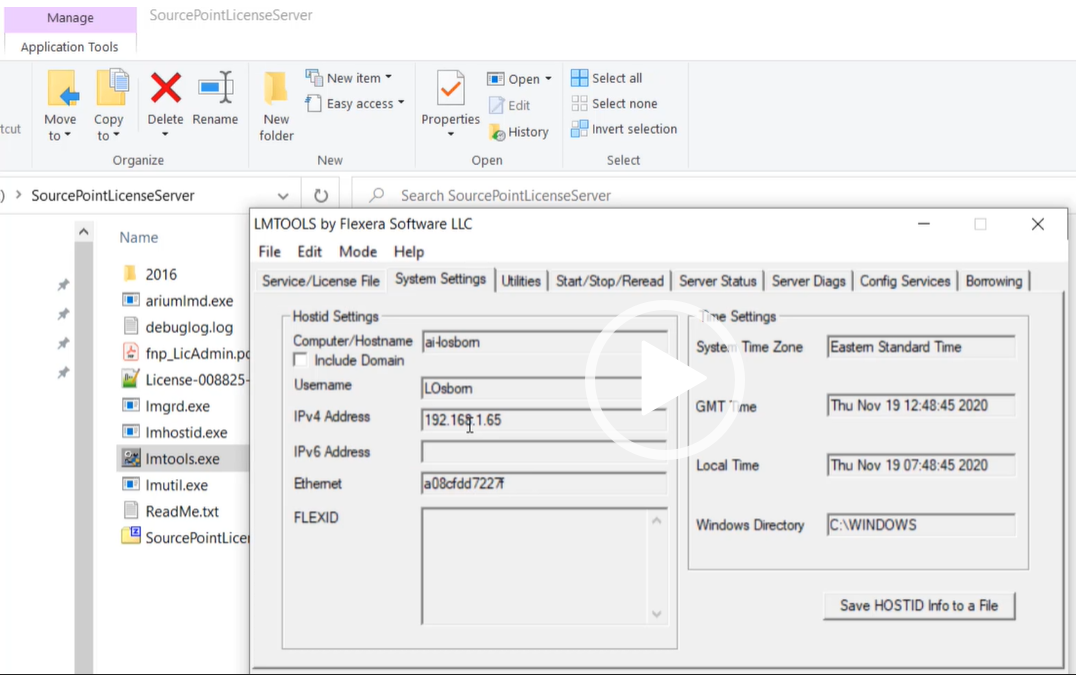
How to set up your network license server
ASSET’s use of FLEXlm network licensing allows for licenses to “float” across a sea of hardware ECM-XDP3e probes; thus, providing a very cost-effective means of debugger deployment within an enterprise. This video demonstrates how to set up a FLEXlm network license and server.