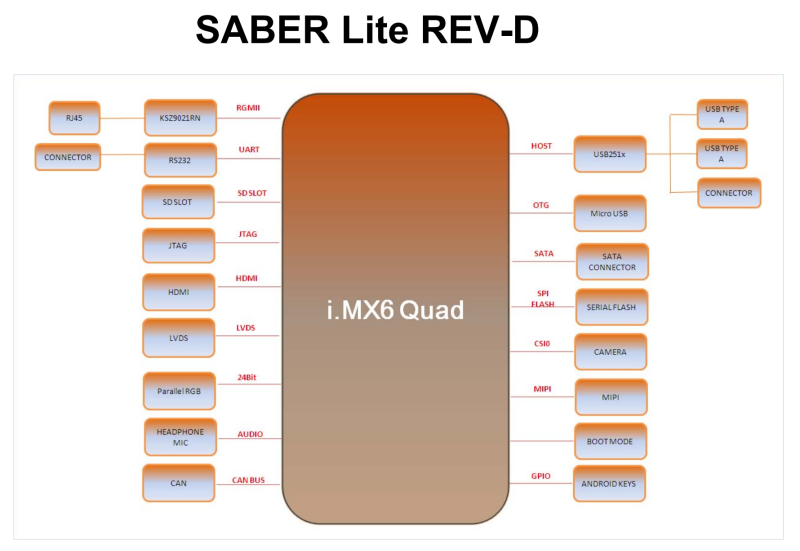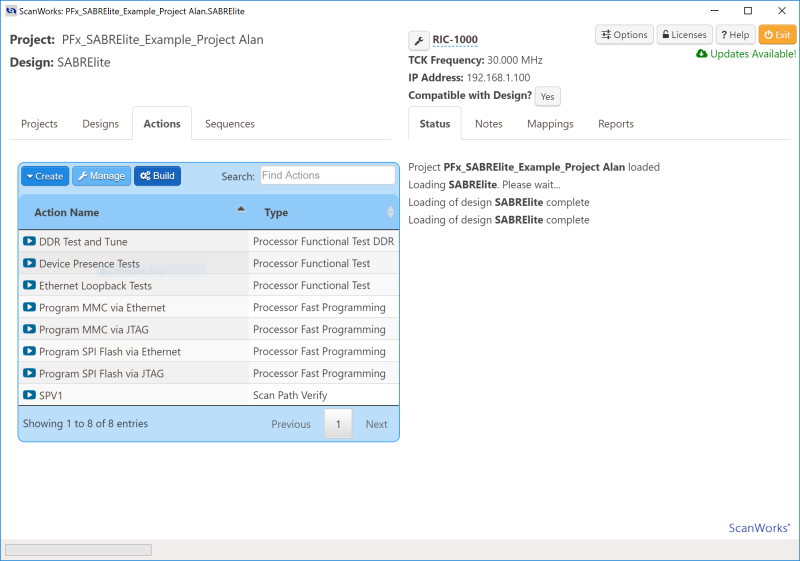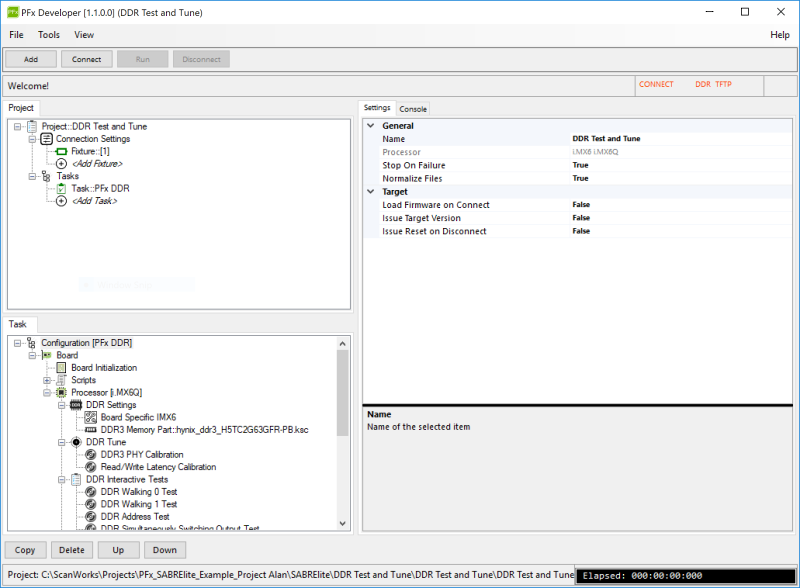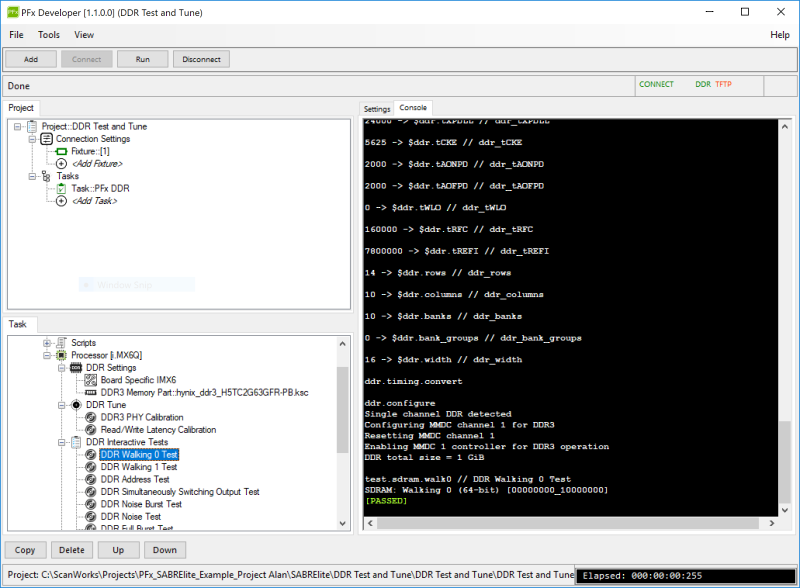ASSET recently released an enhanced product for testing i.MX6-based board designs using JTAG. I fired up this new tool on the Boundary Devices SABRE Lite board, with some fun and interesting results.
The SABRE Lite board block diagram looks like this:
Using ASSET’s JTAG-based functional test suite, one can perform tests that complement what is possible with boundary scan on much of this board’s IO and memories, providing much greater overall test coverage. And, since it uses JTAG as the main transport, the platform does not need to boot, relieving the test engineer from waiting on design engineering to have a fully working prototype and taking that off the critical path.
The tool is very easy to use. I just hooked up the SABRE Lite to the ASSET RIC-1000 controller (pictured below: forgive the mess in the background, my workspace is getting fairly crowded, with my experimentations on the MinnowBoard and ScanLite boards):
Editor’s Note: you have to purchase the JTAG Daughter Board for i.MX6 Single Board Computers ($50 USD) to successfully set his up. Once the connection is made, getting started is as simple as importing the Example Project that’s in the ScanWorks Example Folder, and possible tests and programming actions present themselves:
Then, you can explore and use all of the pre-canned tests, or create your own. For example, clicking on the “DDR Test and Tune” link puts you into the Developer mode for memory testing and calibration:
There’s lots to explore here, and I’ll sure be spending some time getting to learn my way around the tool’s capabilities. There are a bunch of Interactive Tests that you can run to, for example, do a DDR Walking 0 Test:
This looks like a pretty simple test, but there are many more, some of which seem fairly sophisticated. And the test actions are complemented by a “Calibration” tuning capability to ensure that memory performance on any given design is optimized.
I’ll be writing more about this as I get to spend more time with the tool. If you want to get a more comprehensive overview, I’d recommend our Quick Start Guide (note: requires registration).